Swapping two centers on a big cube (4x4, 5x5, 6x6, 7x7, 8x8, 9x9 etc.etc.) is called a commutator.

- Hold the cube so that the two centers you want to swap is in the top and front layers "U" and "F".
- Put the two centers that you want to swap in the same column by rotating the top "U" and front "F" layers. We recommend putting it to the right side of the cube.
- Move the column with the swapped centers up once.
- Move the top layer anti-clockwise (U')
- On the top layer "U" there will be a "missing" piece in the line. Move the row with the missing piece up once.
Then perform the opposite
- Move top layer clockwise (U)
- Move the first column to the right down once
- Move top layer anti-clockwise (U')
- Move the remaining column down once